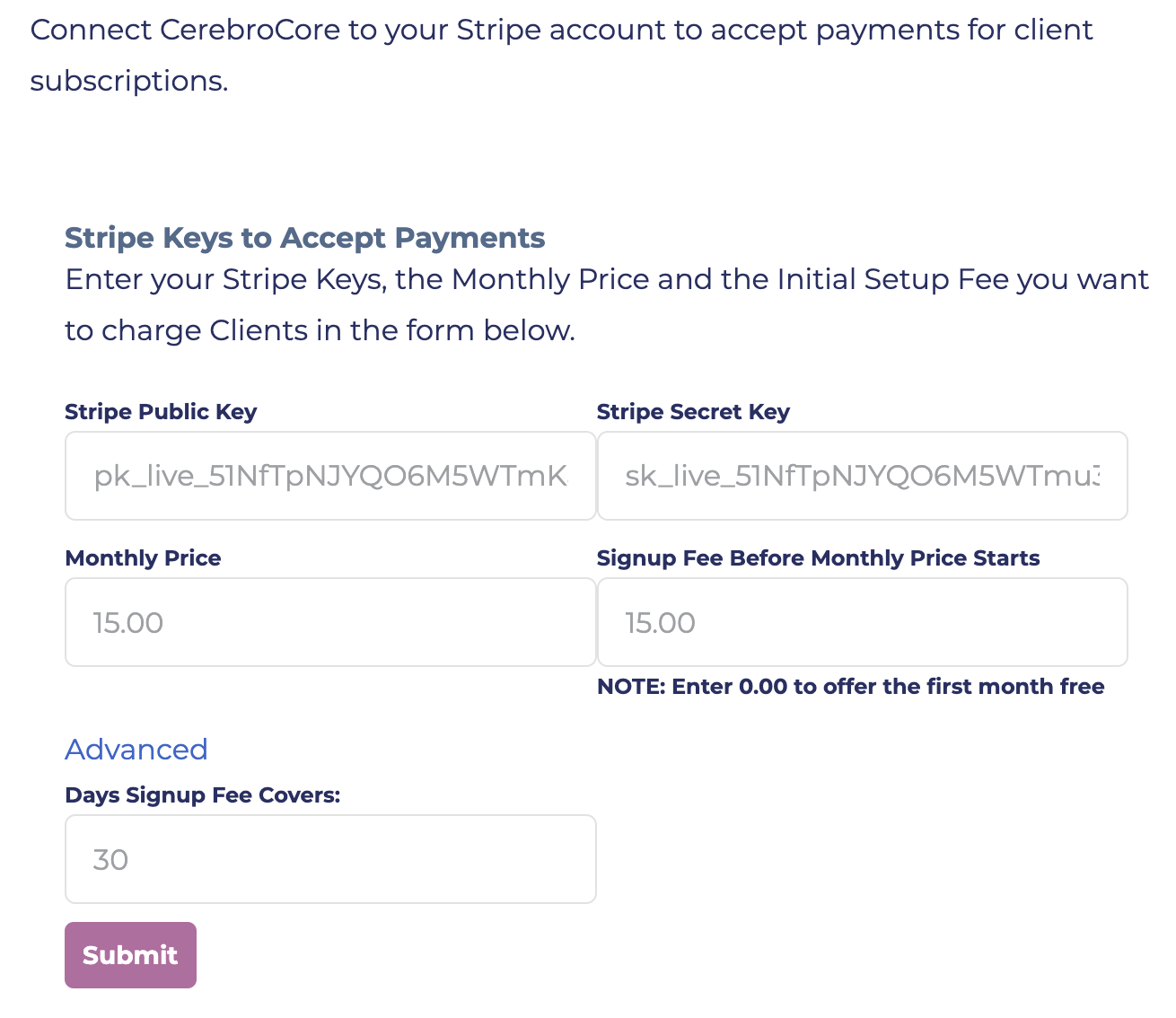How to Setup a Free Trial Using a Stripe Subscription
Step 1 – In the upper right-hand corner, hover over My Account and click Stripe Integration from the sub-menu.
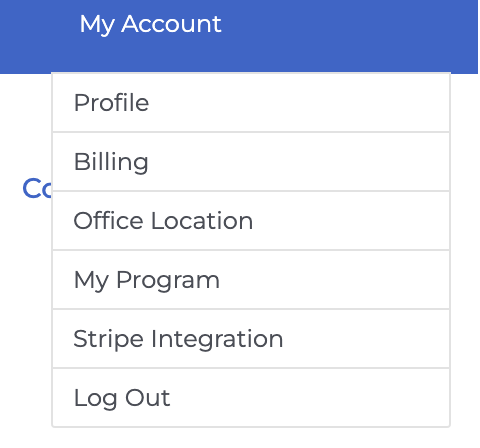
Step 2 – On the stripe integration page, scroll down to step 2.
Step 3 – On the right, below the input fields, click on the link “Advanced” to see more options. This will open a setting for the number of days the setup fee covers. This works in conjunction with the setup fee. You could use those two settings to setup a free trial period. For example, if you wanted a 30 day free trial period, you would have the following settings:
- Signup fee before monthly price starts: 0.00
- Days signup fee covers: 30
In this scenario, a person will still need to enter their payment information (a credit card) during signup, but they will not be charged for the first 30 days and they can cancel their subscription during that time period to avoid any charges.